Time based flow in salesforce
Oct 17, 2024

After completing this unit, you’ll be able to:
- Introduction
- What is Time-Based Flow?
- Steps to Create a Time-Based Flow
- Conclusion
Introduction
Salesforce Flow is a powerful automation tool that allows admins and developers to automate complex business processes without the need for code. One of the standout features in Salesforce Flow is Time-Based Flow, which enables the scheduling of actions to occur at a specific point in time. This can help you optimize user engagement, maintain data hygiene, and manage workflows more effectively.
What is Time-Based Flow?
Time-Based Flow in Salesforce allows you to delay actions within a flow to be executed at a later time. This can be useful in many scenarios, such as sending reminders, following up with customers, or updating records after a certain period.
Time-Based Flow is primarily driven by Scheduled Paths, which is a feature that allows you to define points in time when certain actions should occur based on a record’s field value, user interaction, or a date calculation. When records enter the flow, the flow execution can be delayed until that scheduled time is reached.
Steps to Create a Time-Based Flow
1. Go to Setup and search Flow in the quick find box and select Flows.
2. Click on New Flow.
3. Select Start From Scratch and click Next.
4. Select Record-Triggered Flow and click Create.
5. In Object, select Account.
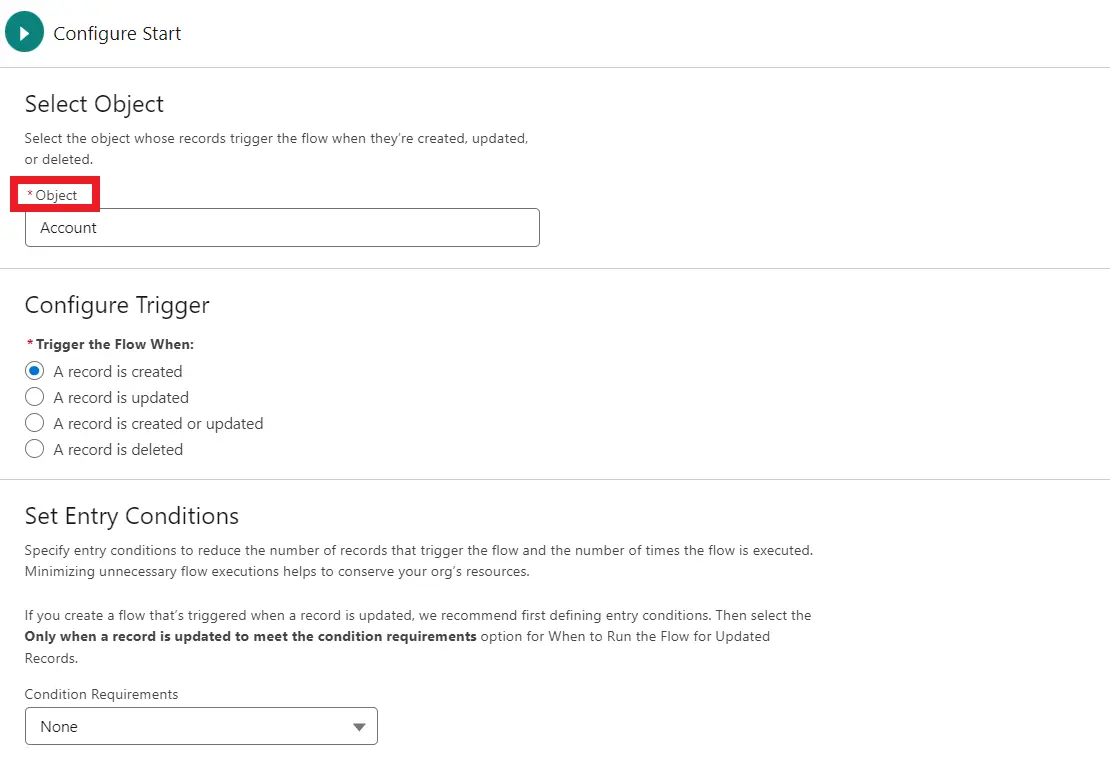
6. Now, click on Add Scheduled Path and fill in these fields:
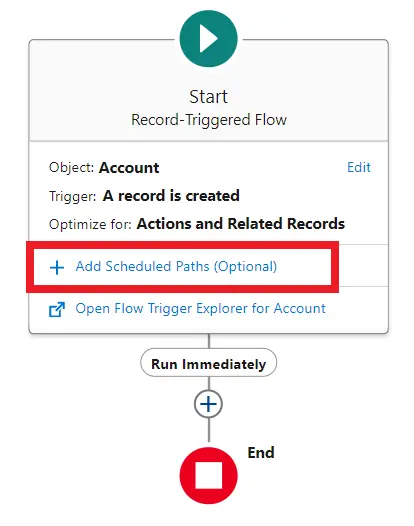
| Path Label | After 5min |
| Time Source | When Account is Created |
| Offset Number | 5 |
| Offset Options | Minutes After |
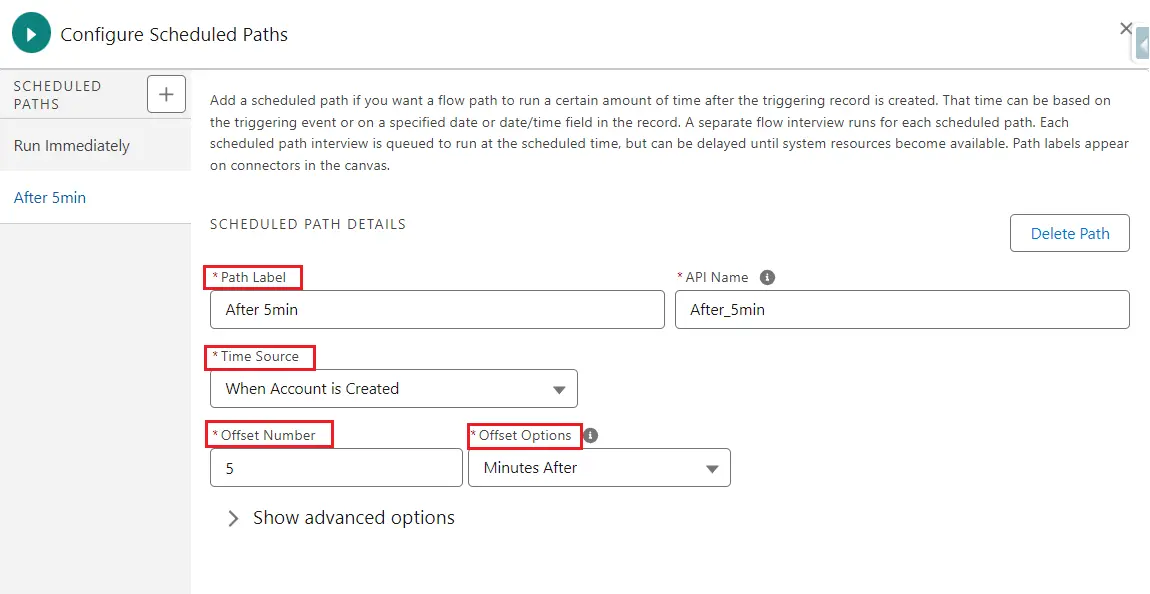
7. Now, click on Add Element and select Update Records, and fill in these fields:
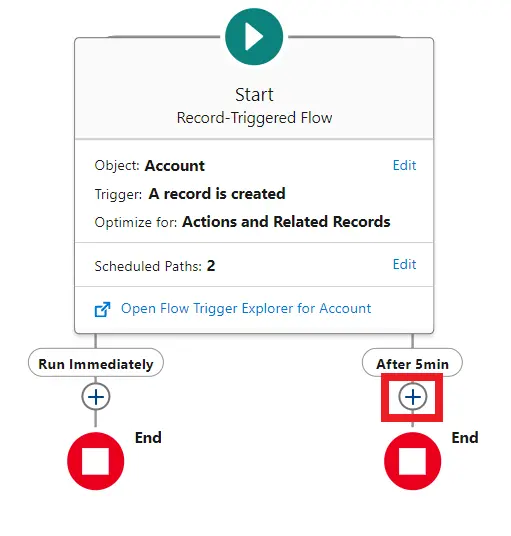
| Label | Update Account |
| Field | Rating |
| Value | Hot |
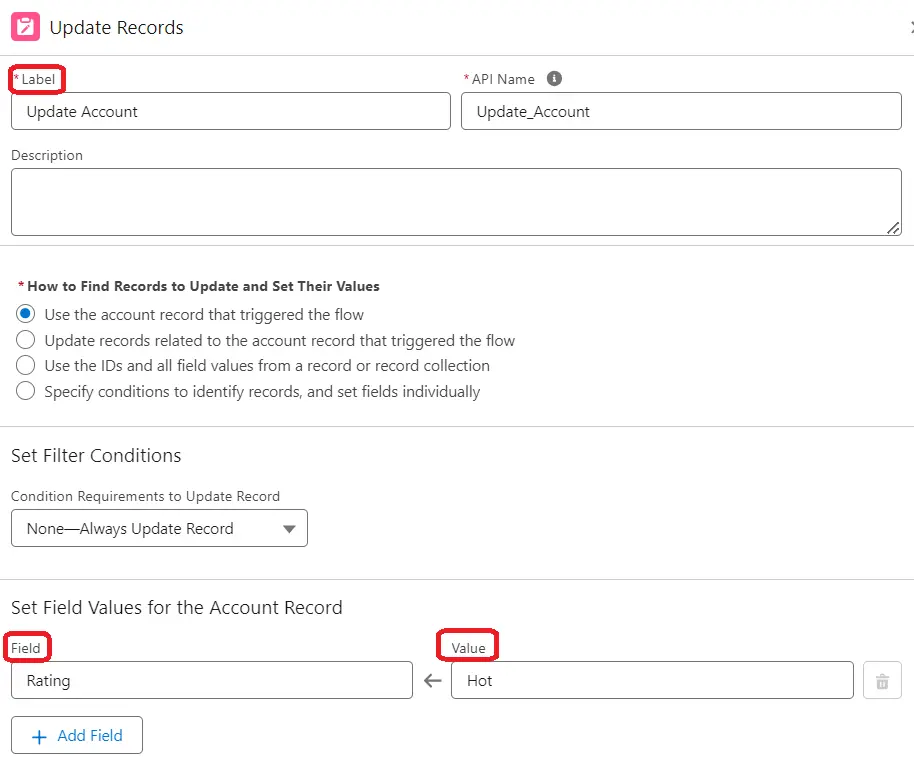
8. Click on Save.
9. In Flow Label, enter Update Account After 5min and click Save.
10. Click Activate.
Now, for testing, you can create a new account record, and after 5 minutes, the rating field is updated to Hot.
Conclusion
Time-Based Flow is a valuable feature in Salesforce that allows you to automate actions that need to occur at a future time. Whether you are sending follow-up emails, triggering reminders, or managing subscription renewals, Time-Based Flow helps streamline operations and improve user engagement.
By understanding how to configure Scheduled Paths and Wait Elements, you can take full advantage of time-based automation and optimize your Salesforce org for better efficiency.