Sending SMS through Mailchimp
Oct 26, 2024

Sending SMS Using Mailchimp
- What is mialchimp?
- Why Use Mailchimp for Sending SMS?
- Subscription Required for Sending SMS.
- Creating and Distributing Consent Forms.
- Steps to send SMS using Mailchimp?
- conclusion.
What is Mailchimp?
Mailchimp is a leading all-in-one marketing platform designed to help businesses manage their marketing efforts, including email campaigns, automation, and customer data. Known for its user-friendly interface, Mailchimp allows businesses to create targeted email campaigns, manage audiences, and track performance. In addition to email marketing, it also supports multichannel campaigns with options for landing pages, social media ads, and, through integrations, SMS marketing. Whether you’re a small business or a large organization, Mailchimp offers powerful tools to streamline your marketing and grow your customer base.
Using Mailchimp for sending SMS offers several advantages:
1. Integrated Marketing: Combine SMS with email campaigns for a cohesive marketing strategy.
2. Audience Management: Easily segment and manage your audience, ensuring targeted messaging for better engagement.
3. User-Friendly Interface: The intuitive platform makes it simple to create, manage, and track your SMS campaigns.
4. Analytics and Reporting: Access robust analytics to measure the effectiveness of your SMS marketing efforts alongside other channels.
5. Compliance: Mailchimp helps ensure compliance with regulations by facilitating opt-in consent for SMS communications.
Subscription Required for Sending SMS
To send SMS through Mailchimp, a subscription to their paid plan is necessary. While Mailchimp offers a wide range of free features for email marketing, SMS functionality is only available to users on paid plans. You’ll need to upgrade your Mailchimp account to access SMS-related features, such as audience segmentation and advanced automation, which are essential for sending personalized messages via SMS.
Although Mailchimp does not natively support SMS sending, upgrading to a paid plan allows you to fully utilize integrations and other multichannel tools within the platform. This subscription ensures that you have access to the necessary features for managing SMS campaigns, such as contact collection, tagging, and syncing with other communication tools.
Creating and Distributing Consent Forms
Step 1: Click on the SMS Tab
- Navigate to the "SMS" tab from your Mailchimp dashboard to begin creating the consent form.
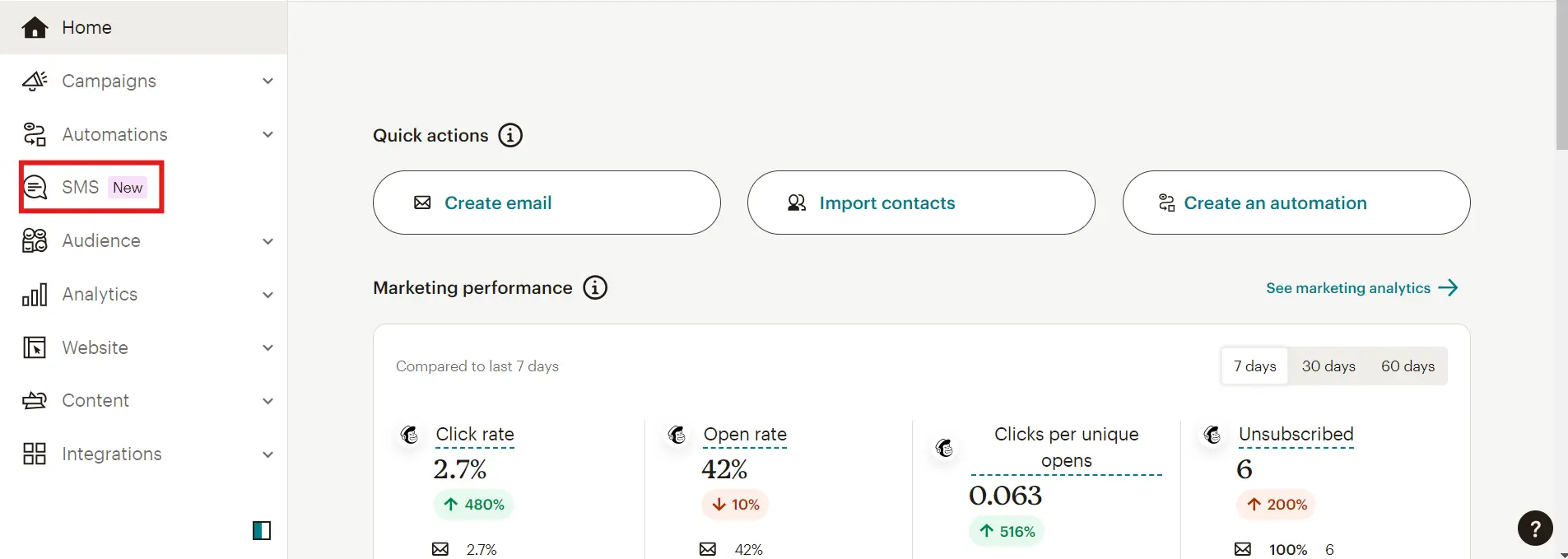
Step 2: Scroll Down to 'SMS Subscriber Growth'
- Scroll down to the section labeled "SMS Subscriber Growth" to access tools for managing and growing your SMS audience.
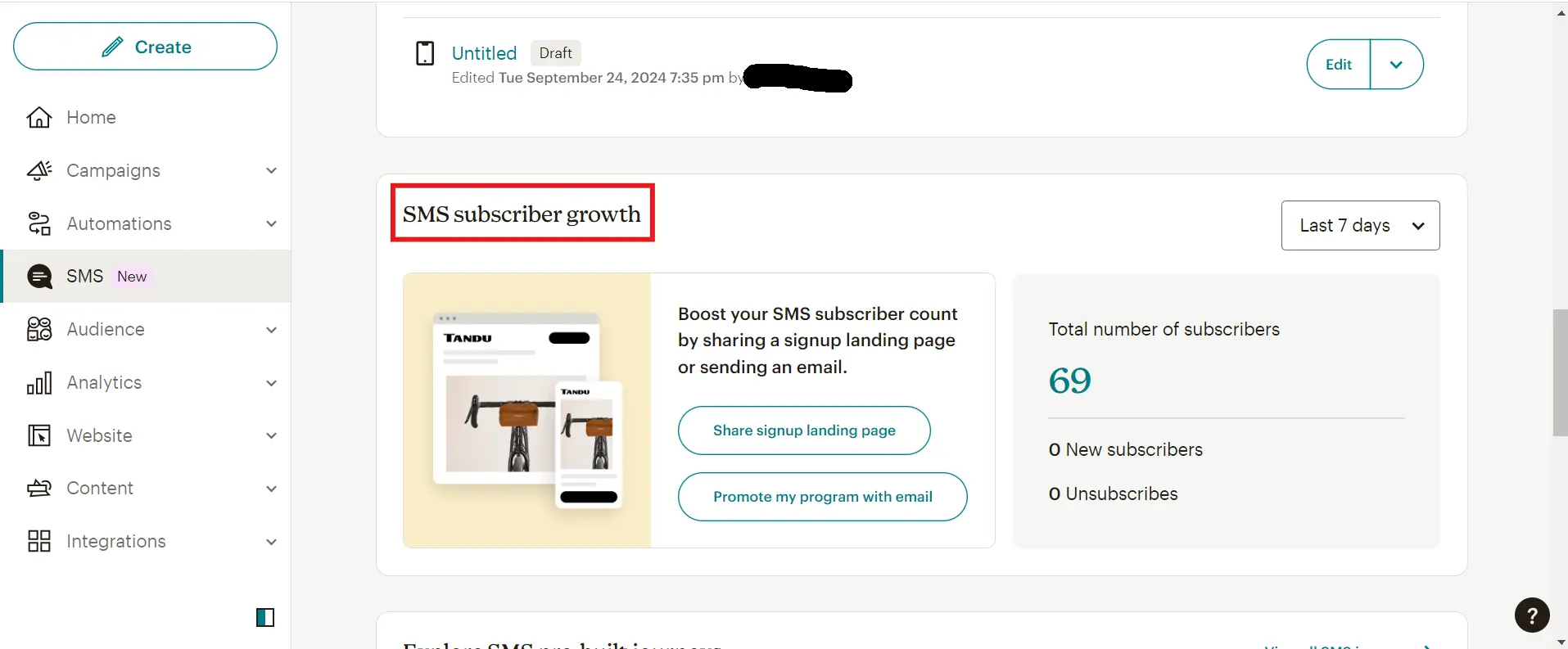
Step 3: Click on 'Share Signup Landing Page'
- Locate and click on the "Share Signup Landing Page" button to create a landing page for collecting SMS opt-ins.
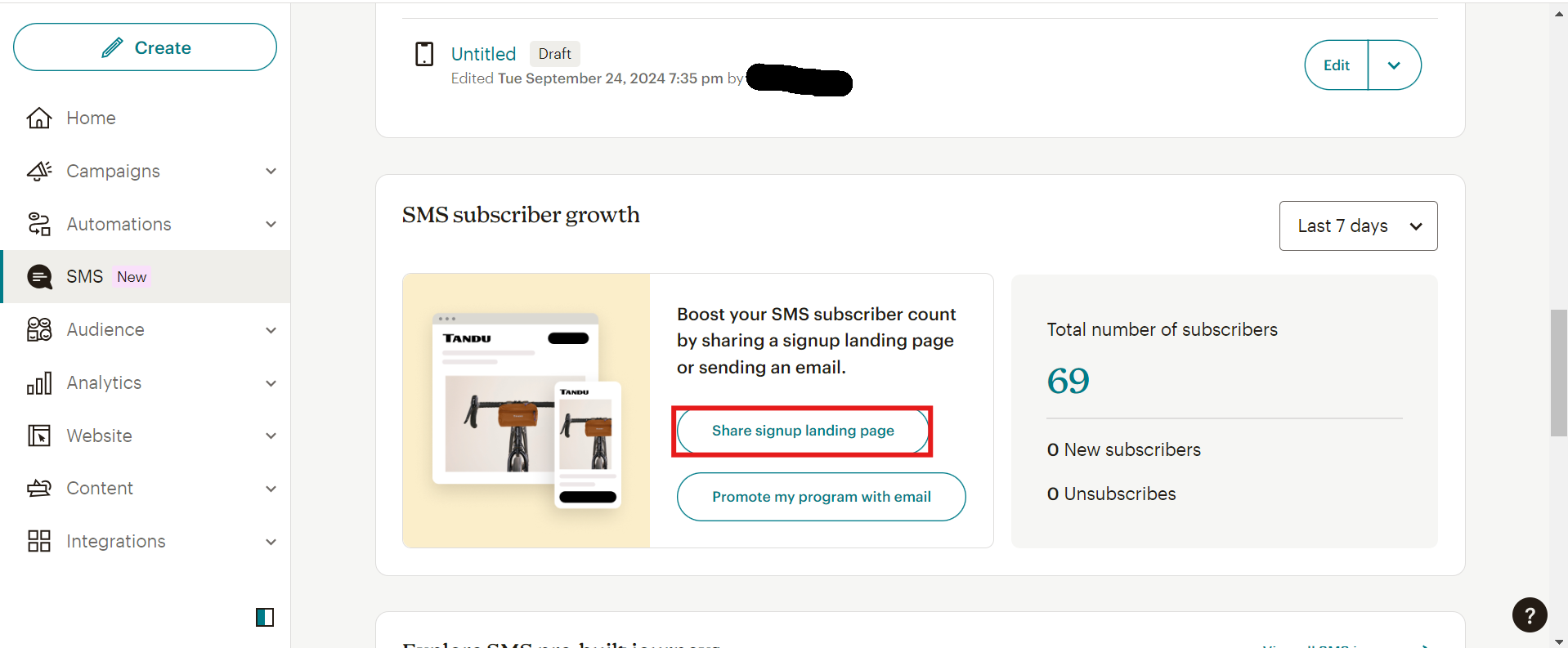
Step 4: Click on 'Edit Page'
- To customize the landing page, click on the "Edit Page" button, which allows you to modify the form's content and design.
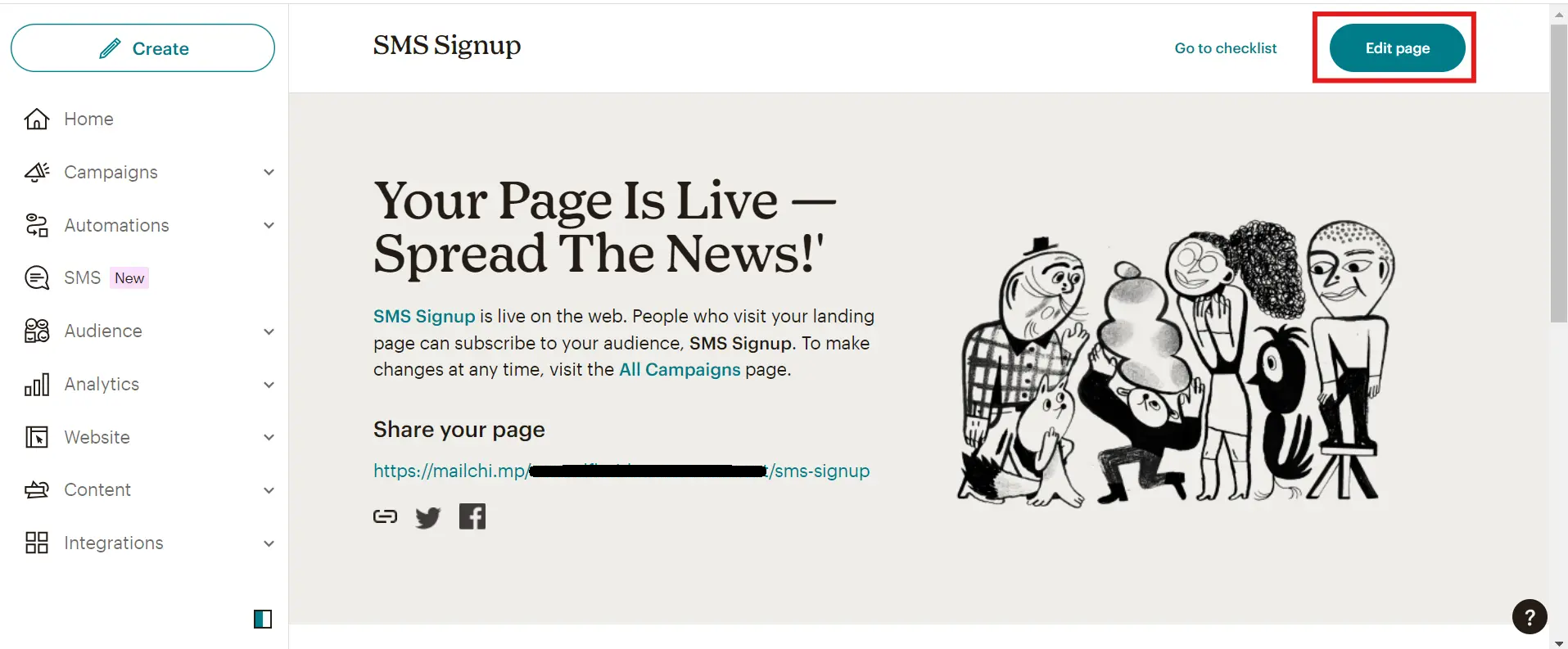
Step 5: Customize the Signup Form
- In the editor, customize the signup form by adding fields for phone numbers and a checkbox for SMS consent. Make sure to include clear instructions for customers to opt in to receive SMS messages.
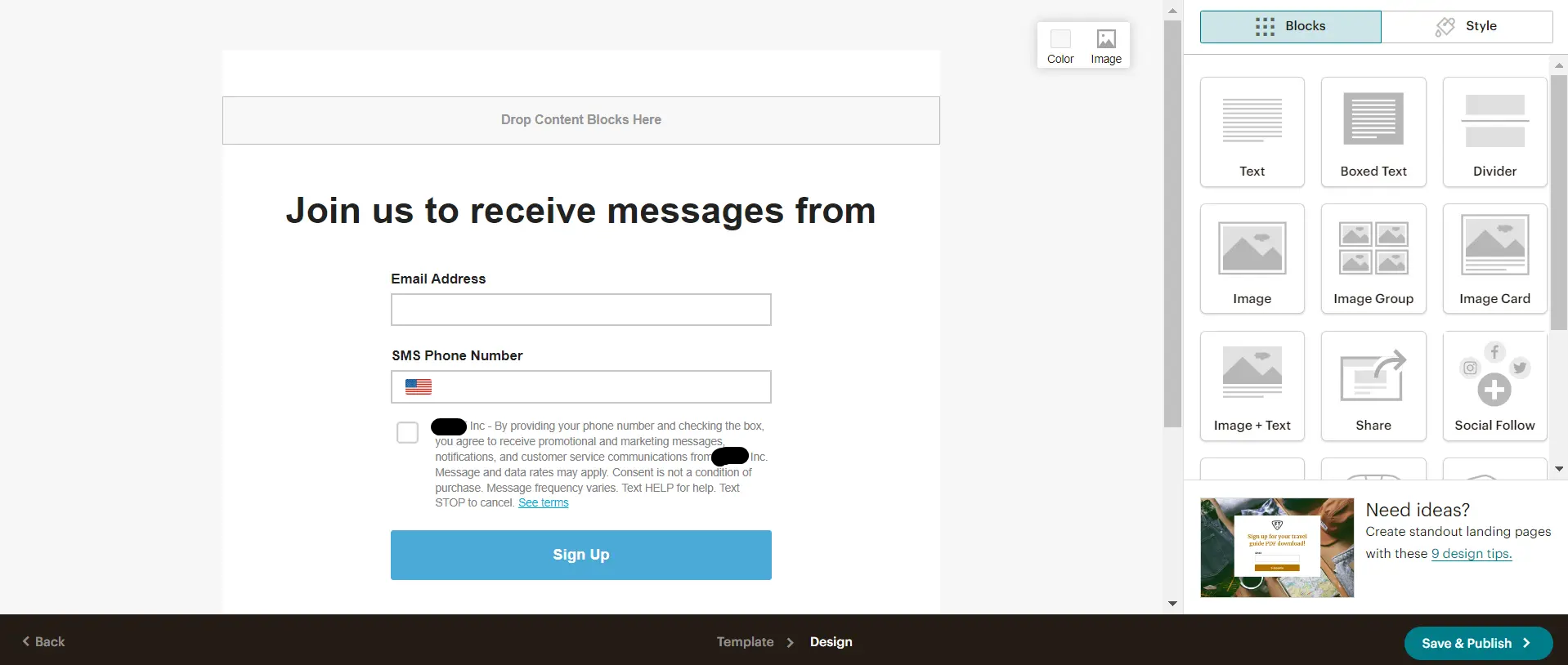
Step 6: Save and Publish
- After customizing the form, click "Save and Publish" to make your landing page live.
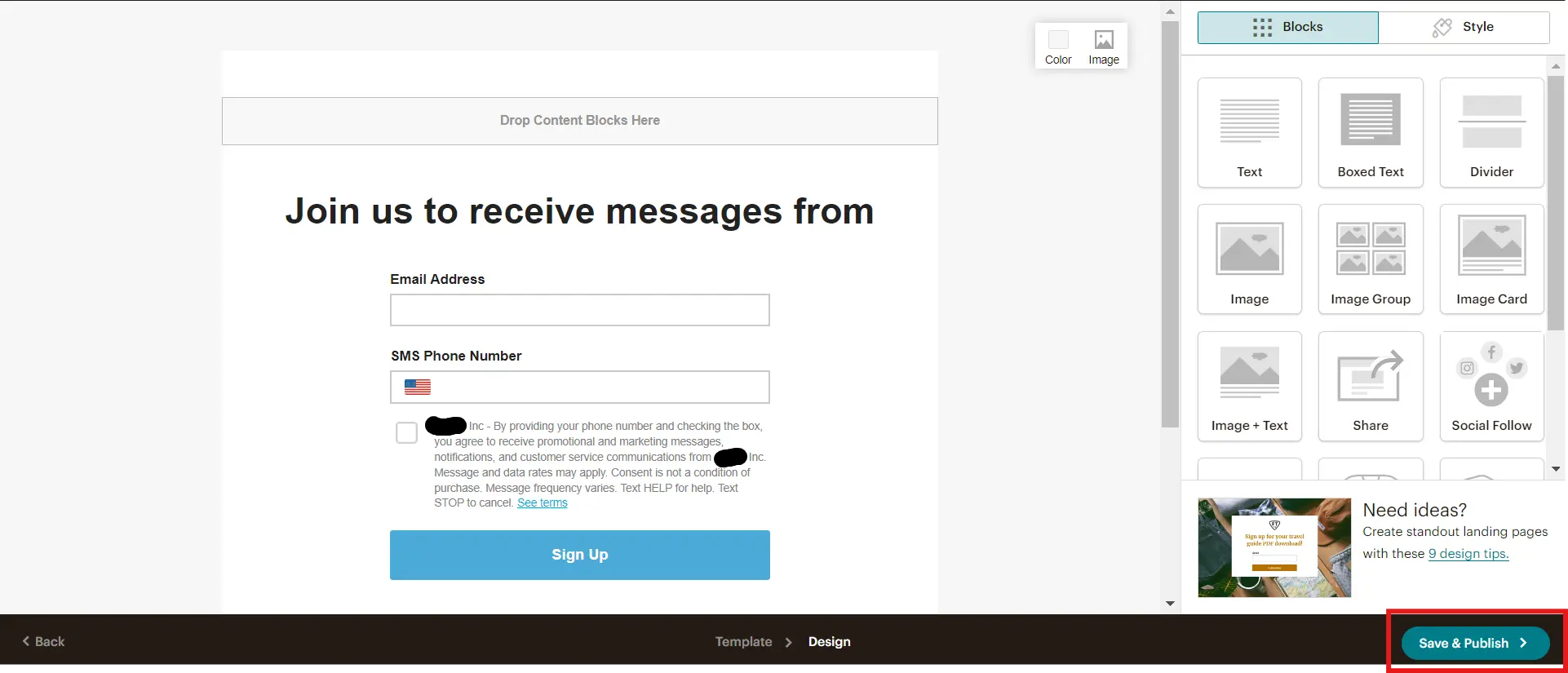
Step 7: Share the Consent Form for SMS Signup
-
Access the SMS Signup Form
Navigate to the SMS signup form in your Mailchimp account. -
Copy the URL
Locate the URL of your SMS signup page and copy it. -
Share the URL
Share the copied URL with your subscribers who have opted-in or shown interest in receiving SMS communications.
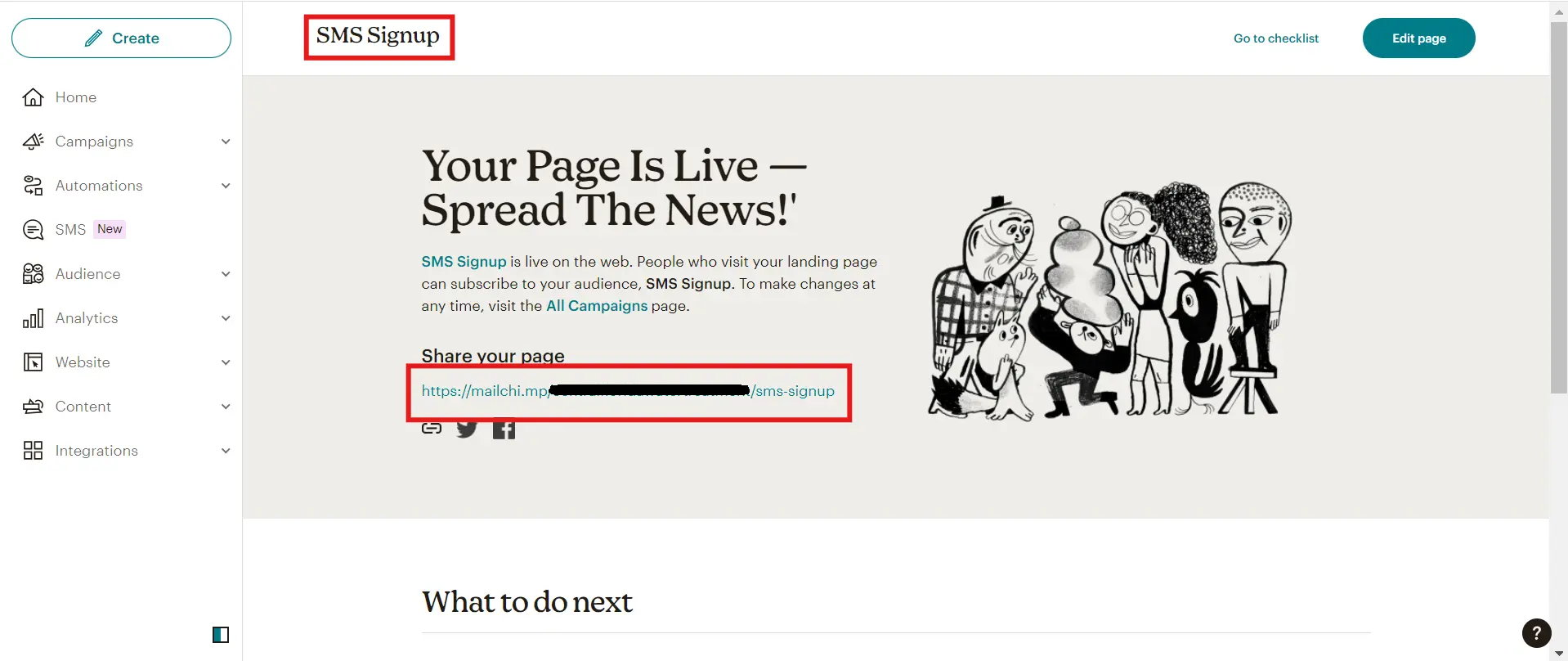
Steps to Send SMS Using Mailchimp
Here’s a step-by-step guide on how to send SMS using Mailchimp:
Step 1: Click the SMS Tab
- Log into your Mailchimp account and navigate to the "SMS" tab on the dashboard. This is where you begin setting up your SMS campaign.
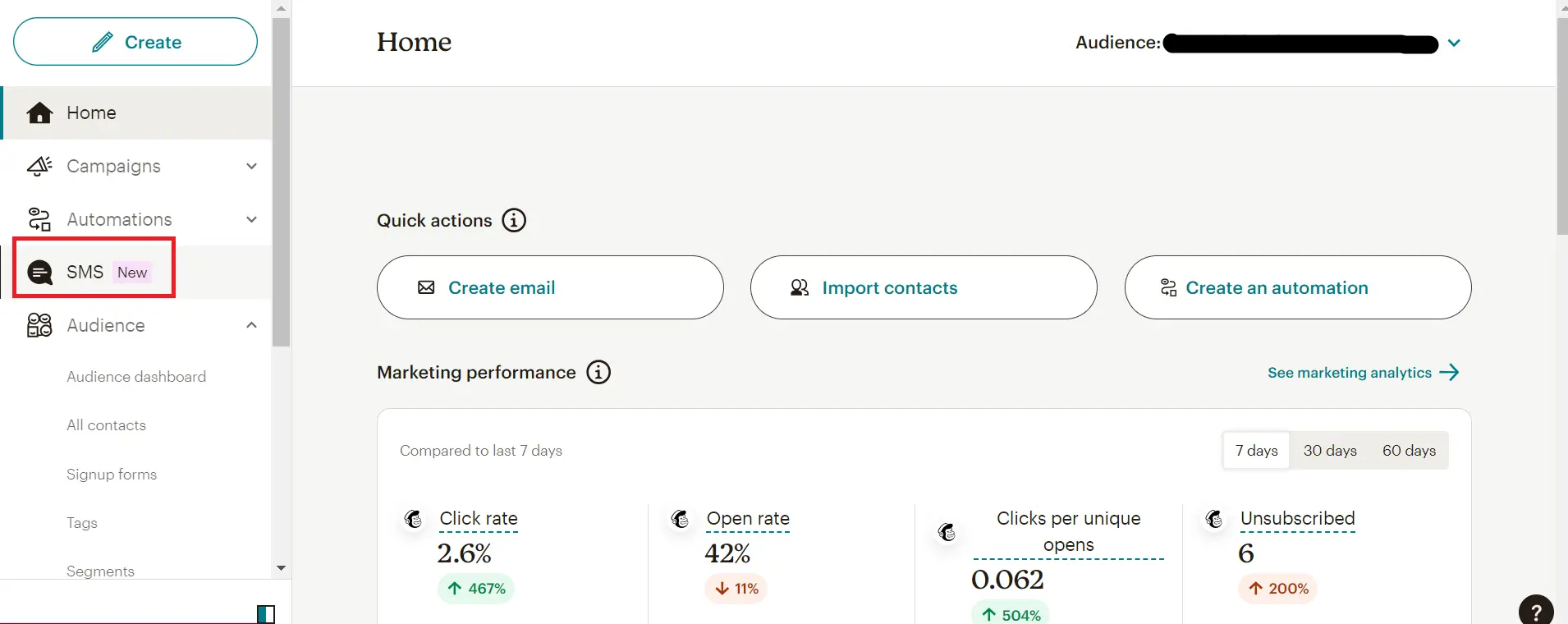
Step 2: Click on 'Create SMS'
- In the upper right corner, click the "Create SMS" button to start creating your SMS message.
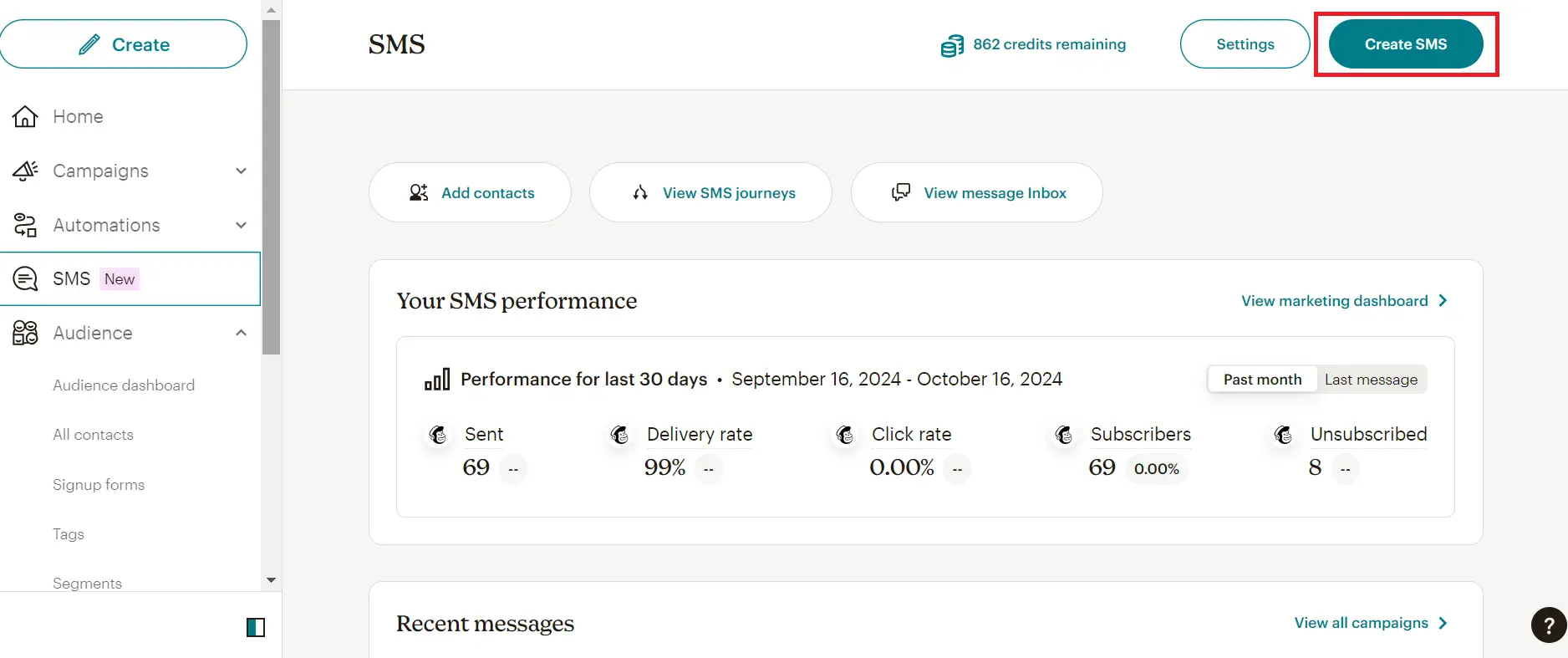
Step 3: Fill in the Message Name
- A field labeled "Message Name" will appear. Enter a unique name for your SMS message. This helps you track and manage your SMS campaigns internally.
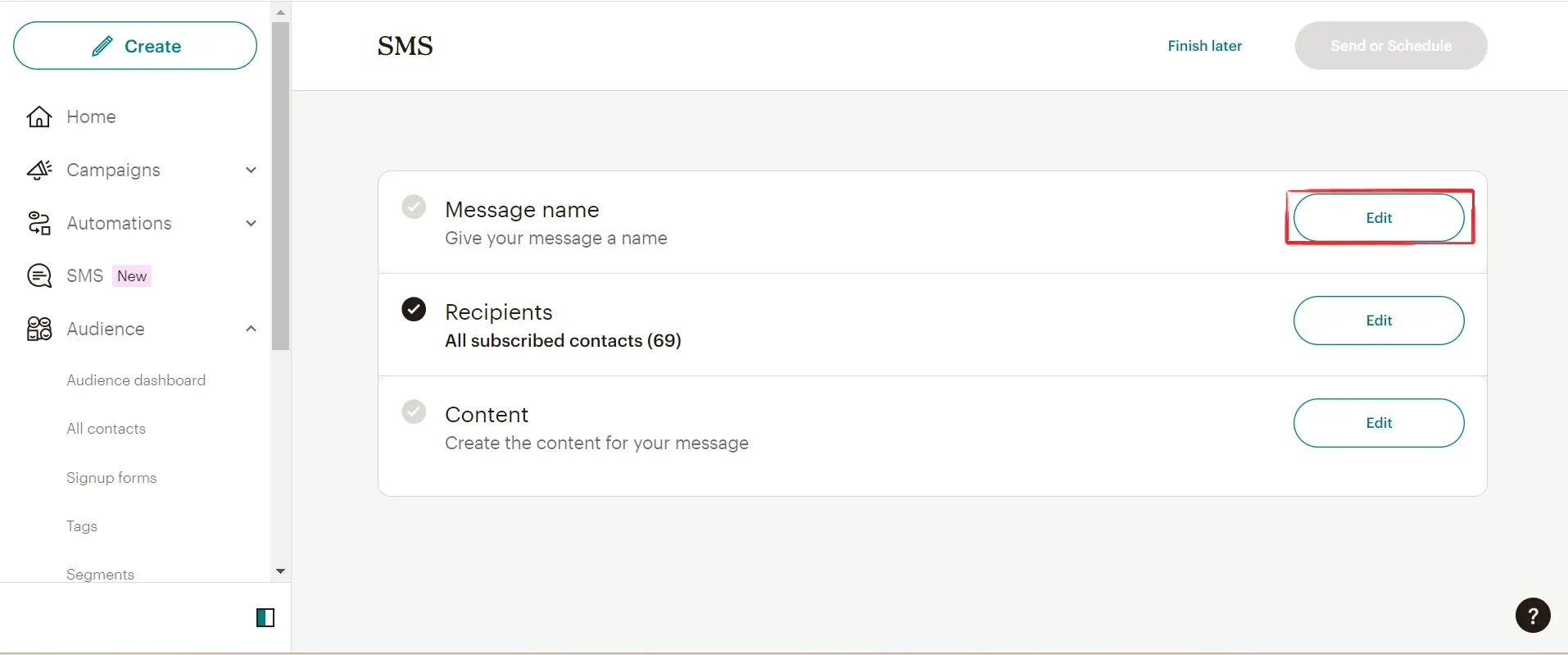
Step 4: Choose the Recipients
- In the Recipients section, select the audience or customer segment that has subscribed to receive SMS messages. Only those who have opted in for SMS should be included.
Step 5: Write Your SMS Content
- In the Content section, compose your SMS message. Keep it short and to the point, including a clear call-to-action if needed. Ensure your message complies with SMS marketing guidelines.
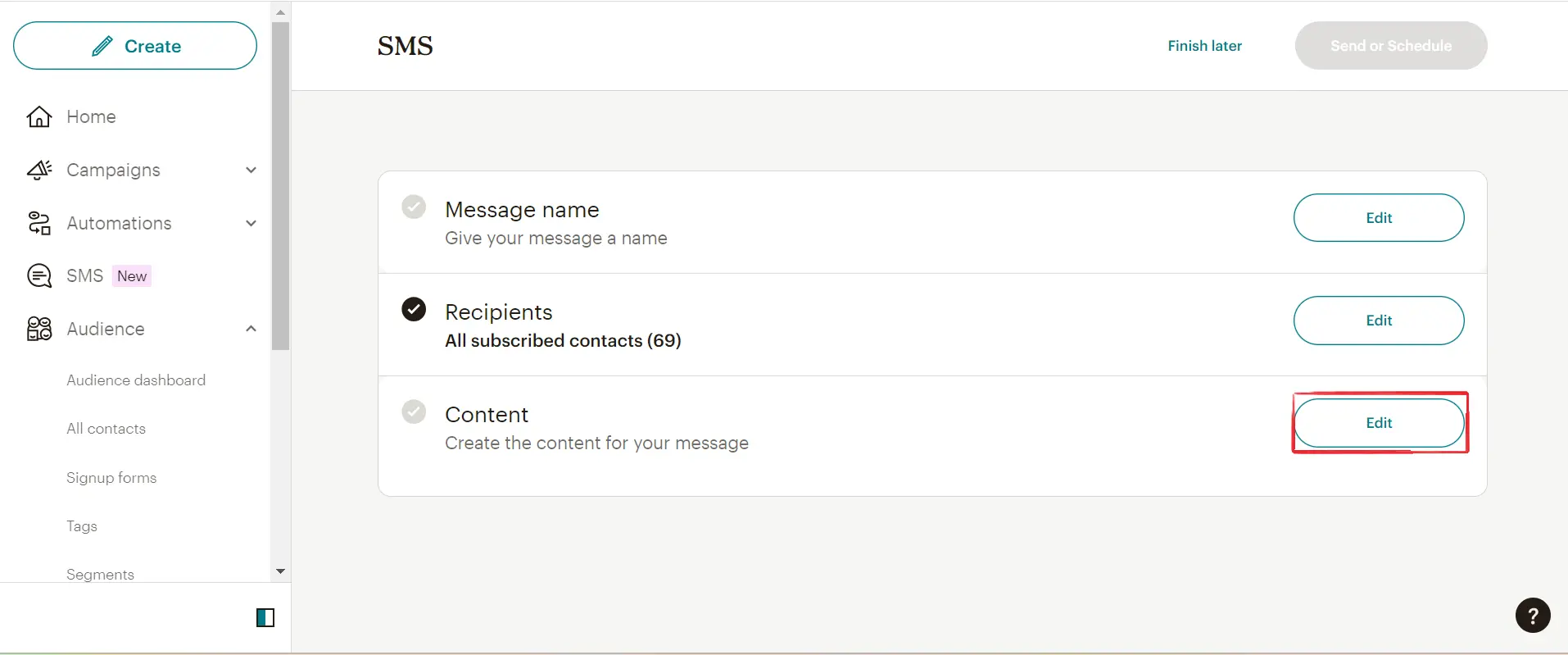
Step 6: Send the SMS to Your Customers
- After writing the content, review your entire SMS campaign. Double-check the recipients, message content, and any other settings.
- If everything is correct, click "Send" to send the SMS immediately. Alternatively, you can choose "Schedule" to send the message at a later time.
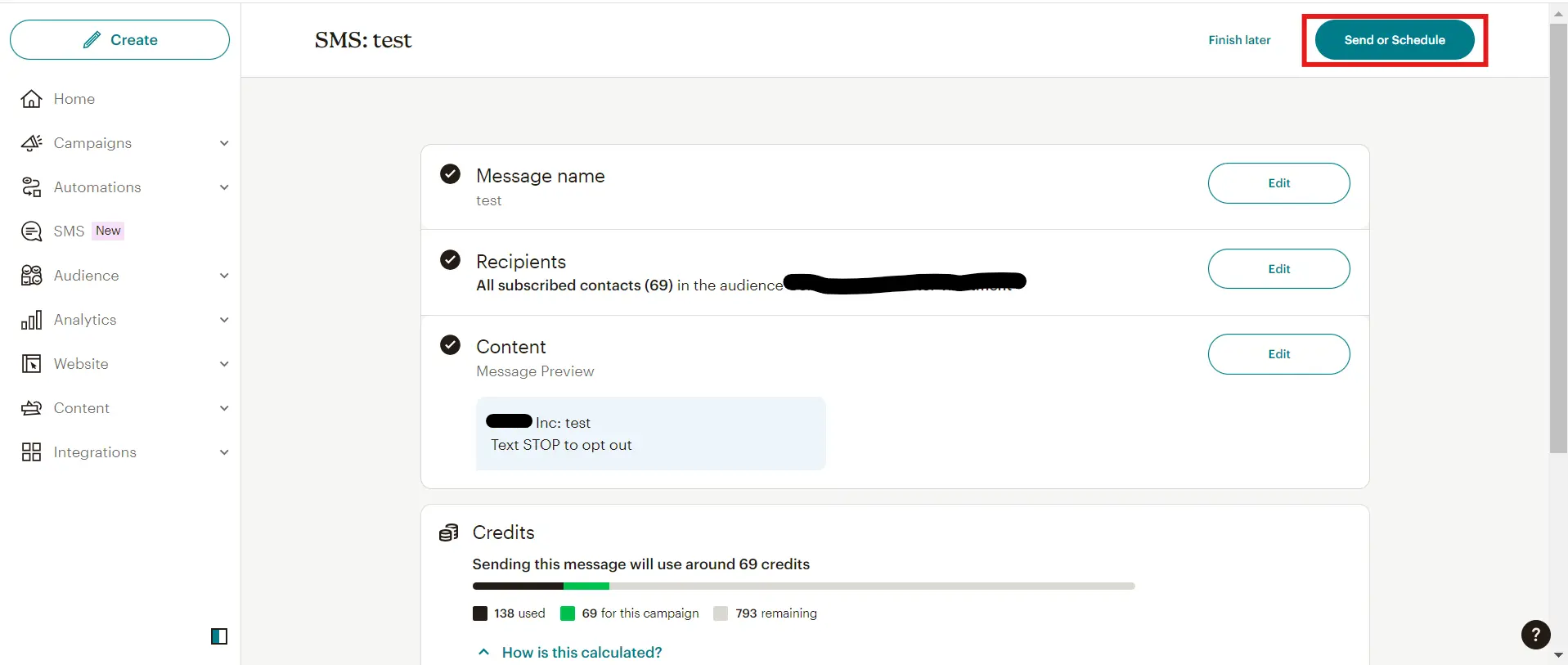
conclusion -:
In conclusion, sending SMS using Mailchimp requires a few essential steps to ensure compliance and effective communication with your audience. First, create and distribute a consent form to collect phone numbers and opt-ins from your customers. Next, segment your audience within Mailchimp to manage those who have consented to receive SMS notifications. While Mailchimp does not offer native SMS capabilities, you can design mobile-friendly email campaigns that mimic the immediacy of SMS. By leveraging Mailchimp’s features for audience management and analytics, you can create an integrated marketing strategy that enhances customer engagement and builds stronger connections without the need for third-party tools.