Basic command cheat sheet of cumulus ci
Oct 05, 2023
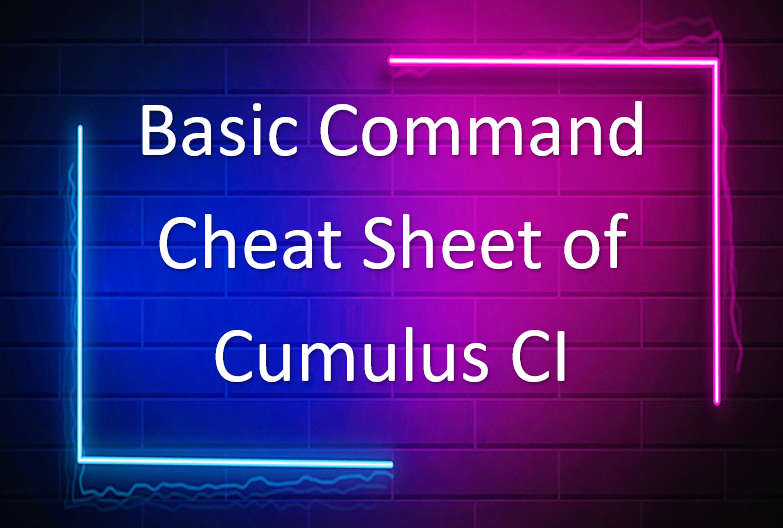
CumulusCI (Cumulus Continuous Integration) is an open-source framework developed by Salesforce.org (formerly the Salesforce Foundation) to automate the process of building, testing, and deploying Salesforce applications and metadata. It is specifically designed to help nonprofit and educational organizations that use Salesforce, but it can be used by anyone who develops on the Salesforce platform.
- Login to dev hub org(In which you enabled dev hub):
cmd \>
sfdx auth:web:login -a CCIDevHub - Verify the devhub org:
cmd \>
sfdx force:org:open -u CCIDevHub - Connect cumulus ci with github:
cmd \>
cci service connect github github.com - Initialize project:
cmd \>
cci project init - Connect project with devhub org:
cmd \>
cci service connect devhub --project - Create a brand new scratch org:
cmd \>
cci flow run dev_org --org devcci flow run- some series of task.dev_org- This flow create and config scratch org.--org dev- Tells CumulusCI in which scratch org to run the flow - Open dev org:
cmd \>
cci org browser dev - Show a list of all the changes detected in your dev scratch org and retrieve:
cmd \>
cci task run list_changes --org dev -o exclude "Profile:"cmd \>
cci task run retrieve_changes --org dev -o exclude "Profile:" - Creating a mapping file:
cmd \>
cci task run generate_dataset_mapping --org dev - Capture the data changes you made.
cmd \>
cci task run extract_dataset --org dev - Make sure list including:
cmd \>
cci flow info config_qacmd \>
cci flow info config_dev - Check the qa org flow:
cmd \>
cci flow info qa_orgcmd \>
cci flow info dev_org - Test your data in QA scratch org:
cmd \>
cci flow run qa_org --org qa - Open qa org:
cmd \>
cci org browser qa - Delete dev org:
cmd \>
cci org scratch_delete dev - Delete qa org:
cmd \>
cci org scratch_delete qa - Connect to packaging org:
cmd \>
cci org connect packaging - To confirm the org is connected:
cmd \>
cci org list - Open packaging org:
cmd \>
cci org browser packaging - Release managing package org and upload first beta version:
cmd \>
cci flow run ci_master --org packagingcmd \>
cci flow run release_beta --org packagingci_master- use to flow to deploy the package into the packaging org--org packaging-It is piece of the command tells CumulusCI which org to run the flow in - Test the beta version (To testing we need fresh scratch org):
cmd \>
cci flow run ci_beta --org beta -
Delete the beta org:
cmd \>
cci org scratch_delete beta - Upload the final release:
cmd \>
cci flow run release_production --org packaging - Connect cumulus ci with sandbox org:
cmd \>
cci org connect sandbox --sandbox - Install the final release package into sandbox org:
cmd \>
cci flow run install_prod --org sandbox - Open the sandbox org to confirm that package is installed into sandbox org:
cmd \>
cci org browser sandbox - Connect with devhub org:
cmd \>
cci service connect devhub --project - Connect cumulus ci with prodcution org:
cmd \>
cci org connect pro - Deploye in production org:
cmd \>
cci flow run dev_org --org production
I hope this blog helped you!