How To Revoke Salesforce Org From Salesforce Who Authorized With VS Code Editor
August 25, 2023

In this blog post, we will learn about how to revoke the salesforce org which is authorized by VS Code
After completing this unit, you’ll be able to:
- Revoke Salesforce Org
Revoking salesforce org authentication from VS code or other apps is to disconnect the salesforce from authorized systems or apps. In the salesforce org we can see all connected apps which are authorized by the salesforce org.
After some time the salesforce org owner wants to revoke the authorization from various connected apps then we can do this in salesforce org.
There are few steps which needs to be follow:
- Go to Quick Find box and Search Connected Apps
- Click on Connected Apps
- Below screen will appear which has records of connected apps
- Click on Use Count number
- Now you can revoke authorization access according to user
- You can revoke all as per requirement
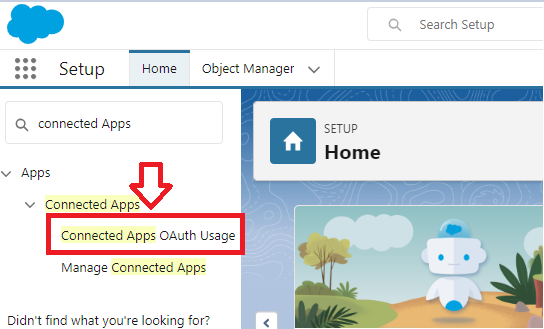
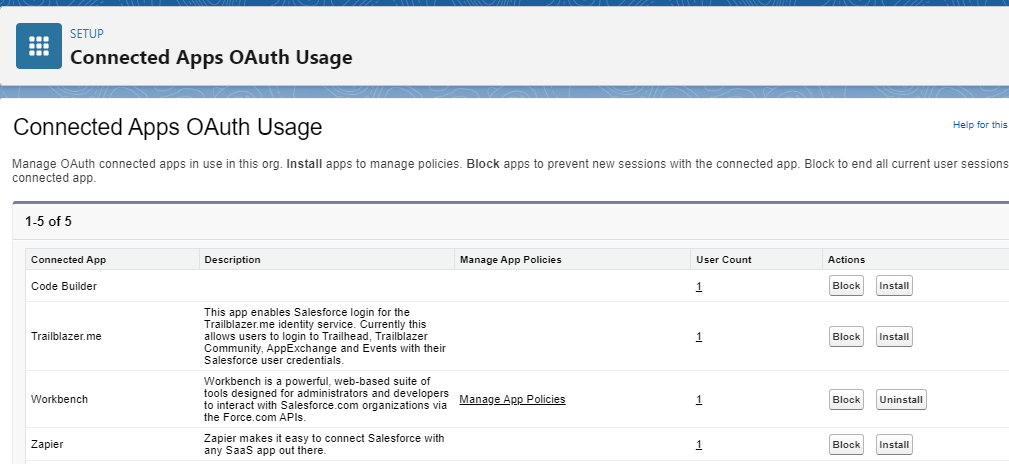
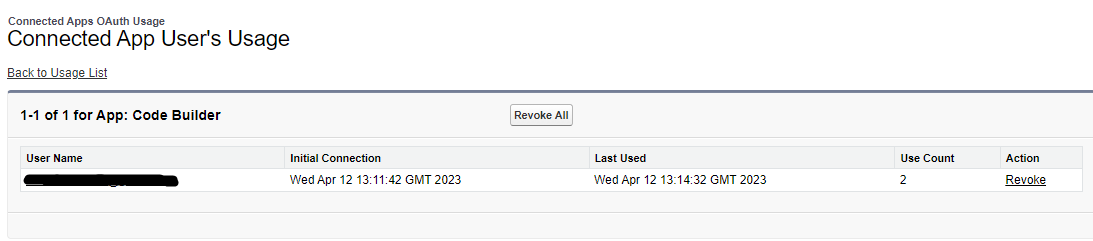
I hope this blog helped you!